To store the calculation parameters for the items, Automatic Replenishment provides five different places:
- Item Store
- Item
- Product Group
- Item Category
- Division
If the data is maintained on the Item level or the Item Store level, the fields are populated in the corresponding tables. The Item Store table can hold exceptions based on stores but also variants and dates.
If the data should be maintained on higher levels (Division, Item Category or Prod. Group), Data Profiles are used. Data Profiles are placeholders for Replenishment data and are stored in the Data Profile table. The Data Profiles are linked to the Division, Item Category, or Prod. Group tables.
It is always recommended to maintain Replenishment data on the highest possible level. This reduces the maintenance work during implementation and later usage. If items or stores need to be treated very differently due to the nature of the business, maintenance on Item level or Item Store level is usually done.
The Item Store record has the highest priority and the Division record the lowest.
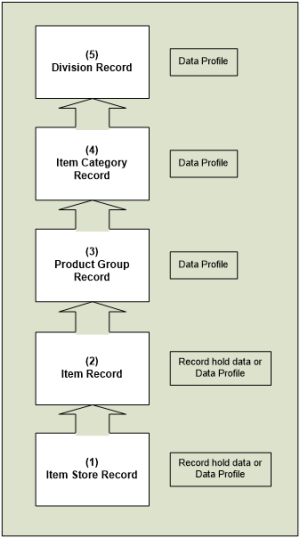
Selection process
- The system will first try to find a valid Item Store record and, if it finds one, the system uses it for the replenishment calculation Type.
The Item Store Record can hold specific data for the record or reference to a Data Profile. - Then the system looks for an Item record and if the Calculation type is Automatic – From Data Profile and the Data Profile Code is defined in the Item record, it will use the data from the Data Profile record, otherwise it will look up the hierarchy starting with the Product Group record.
When the Calculation type is not Automatic – From Data Profile, the system will use the data in the item record - Next, the system will check if the Product Group record contains a Data Profile Code and uses it, if specified.
If the Data Profile Code is not specified, the selection process will continue with the next step.
The Product Group record can only contain a pointer to a Data Profile Record. - Next, the system will check if the Item Category record contains a Data Profile Code and uses it, if specified.
If the Data Profile Code is not specified, the selection process will continue with the next step.
The Item Category record can only contain a pointer to a Data Profile Record. - Next, the system will check if the Division record contains a Data Profile Code and uses it, if specified.
Replenishment data setup
The following table describes the places where you can set up Replenishment parameters.
| To | See |
|---|---|
| Set up replenishment data for an Item. | Item Record |
| Set up replenishment data for an Item-Store, Item-Variant, Item-Date combination. | Item Store Record |
| Set up replenishment data for a Data Profile (to link it to a Division, Item Category, or Product Group). | Data Profile |